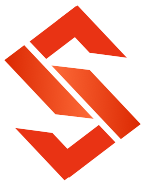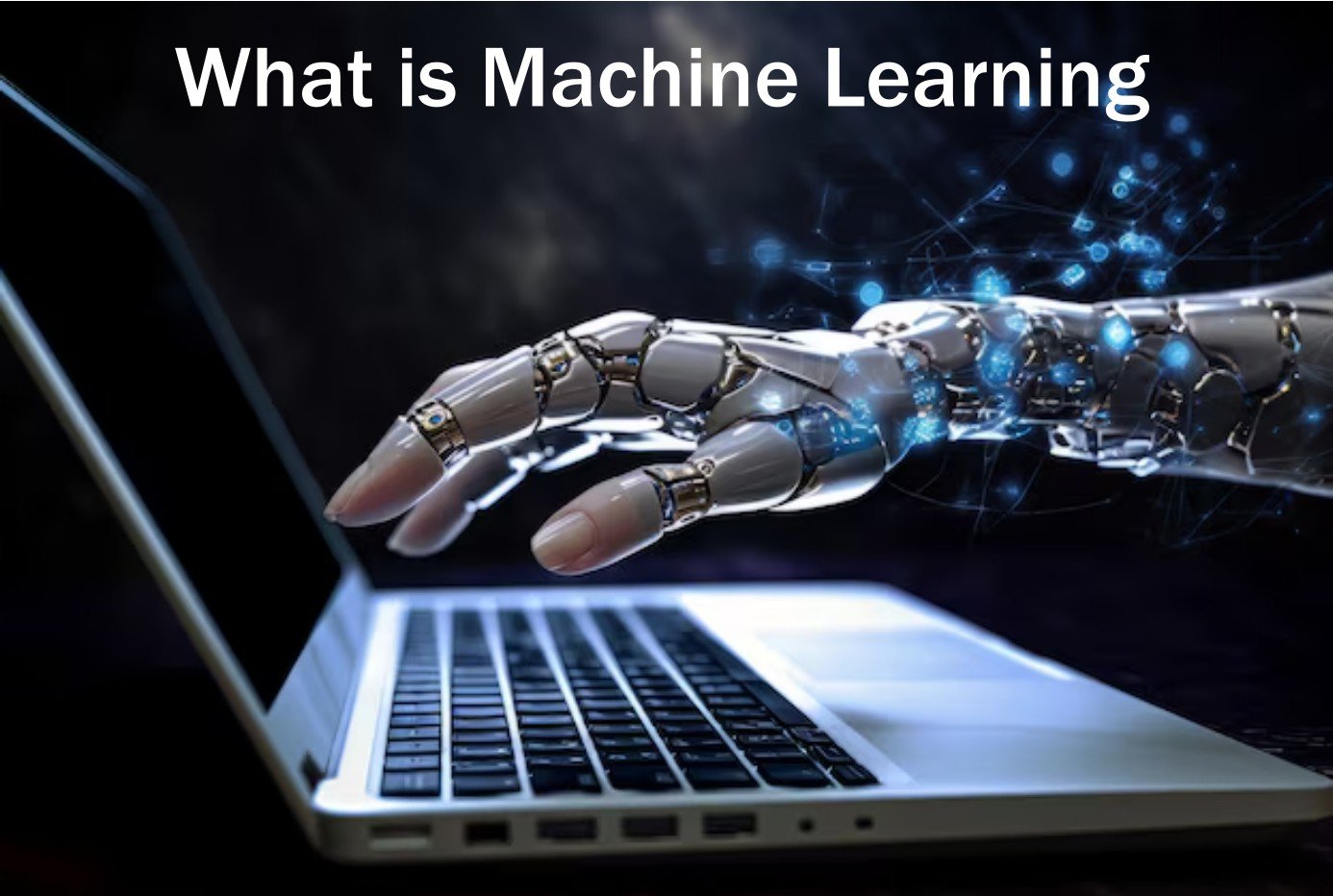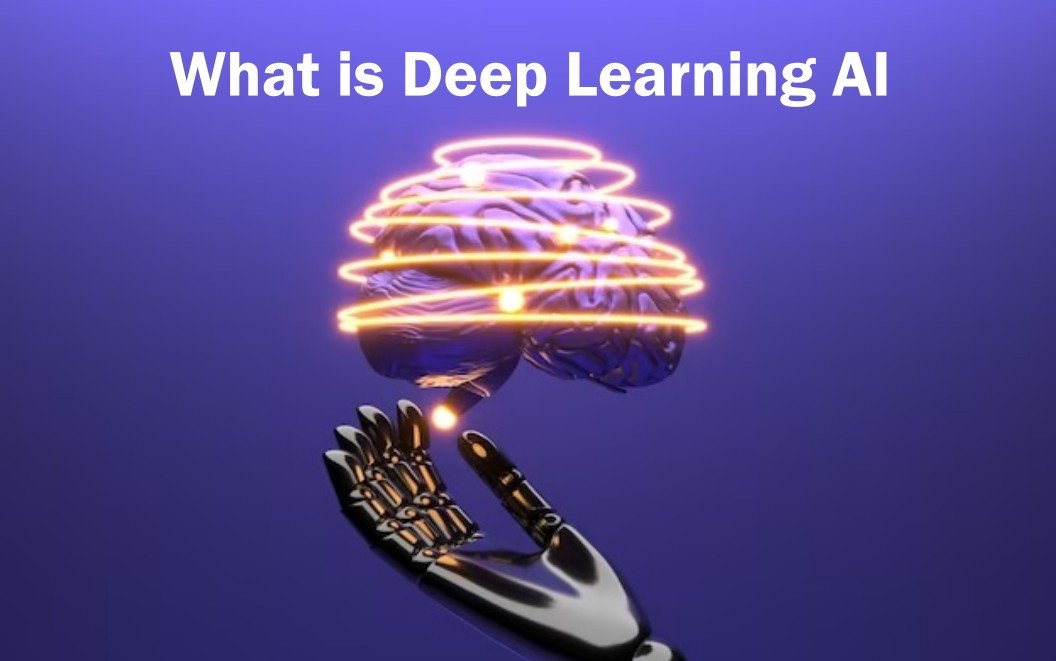7 Best free ai tools for video editing in 2024

Credit - Pixabay
Veed io has a user-friendly interface and amazing features like changing the framerates and adding subtitles. Invideo AI supports creating videos with minimal input. Simplified offers free AI features like stylish transitions and presets, while Kapwing's simplicity helps edit photos, videos, and create memes. Wise Cut specializes in shortening videos and generating accurate subtitles, while Synthesia lets you create videos by providing information.
As we know if we want to upload an attractive video on our social media platforms, our money, time, and toil get more by editing software. The modern era requires fast, smart, and charming videos from you. We should use AI tools to make our videos more attractive and iconic. In this article, I am giving a comprehensive list of the top 7 best free AI tools for video editing. All these free AI tools for video editing are available for free and easy to use with their all specifications and functionalities. Let's begin-
1. VEED.IO
Veed.io is our first choice because it is a great tool for use and learning. It is very easy to use. In Veed.io you will find these special features- Creative fonts, translations, and transitions. There are many more unique features in this AI tool for video editing. An attractive interface helps in quick learning and an attractive look keeps you on regular extraordinary editing.
Features:
- Changing of framerate function is available.
- You can change your video format.
- With the help of AI, you can add subtitles.
- With this AI tool for video editing, you can translate audio into various languages.
- Subtitles can also be added in different languages.
Also Read -
2. Invideo AI
If you want to do your work without wasting time too much or want to avoid hard editing labor, this AI tool is for you. Invideo AI is a powerful tool because it can create the entire video by itself, so you don't have to worry about video editing and don't need to do much work. This facility of this App makes it different from other video editing AI tools.
Features:
- It can create videos using text and information given by you.
- You only need to give a command to it rest work will done by this free AI video tool.
- Voiceover and music-adding functions are available in this AI video editing tool.
- You can edit your video and make personalized by Invideo AI.
3. Simplified
In the list of top 7 free AI tools for video editing, I put the 'Simplified AI tool' in the third position. This free video editing AI tool offers a huge number of AI features free of cost. This is one of the best free AI tools for video editing. It can make your work on video editing easier by using its features and functions.
Features:
- The 'Simplified' AI tool for video editing helps to create great subtitles for your videos.
- Cool transitions and music-adding functions are available in this free video editing AI tool.
- There are 20 presets that make your work easier.
- Presets will help add style to your videos.
4. Kapwing
Kapwing is an easy-to-use and popular video editing AI tool in the video editing AI tools Category. The main reason behind its popularity is the ease of accessing great things in just a few clicks. Most editors prefer this video editing AI tool to make their videos more attractive and professional. Kapwing has a user-friendly and easy-to-access interface, which can attract you. Because of this simple accessibility, you can learn faster and become a master in video editing using AI tools for video editing.
Features:
- In one click, Kapwin can remove background noise.
- Your photos can be edited through built-in AI.
- Built-in AI can make improvements in your videos and photos.
- Using this AI tool for video editing you can create some high-quality memes.
- Kapwing can create an image or video with just your one-text command.
5. Wise Cut
This is one of the best tools when it comes to shortening your video and making it more interesting. As we know, short videos are more common these days, and they get more views on many different platforms, so Wise Cut is a tool for that.
Features:
- This tool allows you to cut long videos into short and clear clips.
- It also generates subtitles which increases the reach of the video.
- Subtitles are highly accurate and can even be edited.
- It's a nice addition to the best free AI tools for video editing.
6. Synthesia
This is another AI video maker that allows you to easily create your video by simply giving the site information about what you want to create. Synthesia is one such tool in the list of free AI tools for video editing.
Features:
- With this tool, you get the option to place AI avatars in videos.
- It can talk about what you want it to say in the video.
- You can change the avatar by selecting from the large number available.
- It is also available in different voices.
Also Read -
7. Clipchamp
Clipchamp AI Video Editor is on the list of free AI tools for video editing. It makes all your video editing process easy with its unique and beautiful interface. It is one of the most feature-rich AI video tools available online.
Features:
- You can choose your media and then select the style you want.
- You have options to choose from 400 voices to add to the video.
- You can create great travel-style videos with this free AI video editing tool.
- You can use an auto-caption option from this free AI video editing tool.
- In this free AI tool for video, a large number of different languages are available for auto-caption.
Conclusion
So friends, in the above article I provided well-researched and organized information about the best free AI tools for video editing. All of these tools offer something unique about themselves, and they're easy to use and can make your work a lot better. All of these tools have made it very easy to create your videos and start your business, or even a YouTube channel.
It is important to start using these tools in this age of technology, as the world is changing rapidly and it is important to surrender to the changes and adopt new ideas.