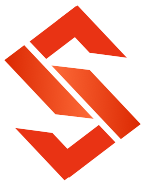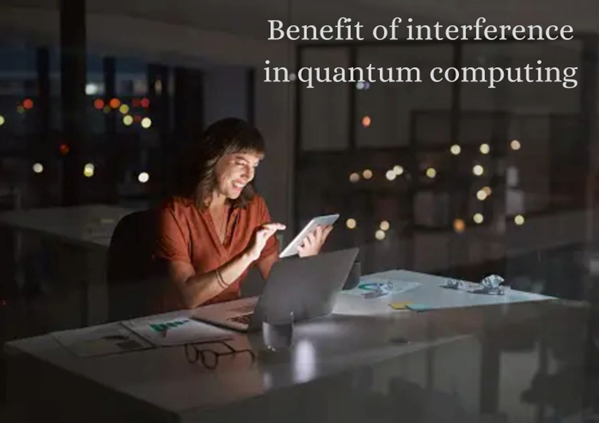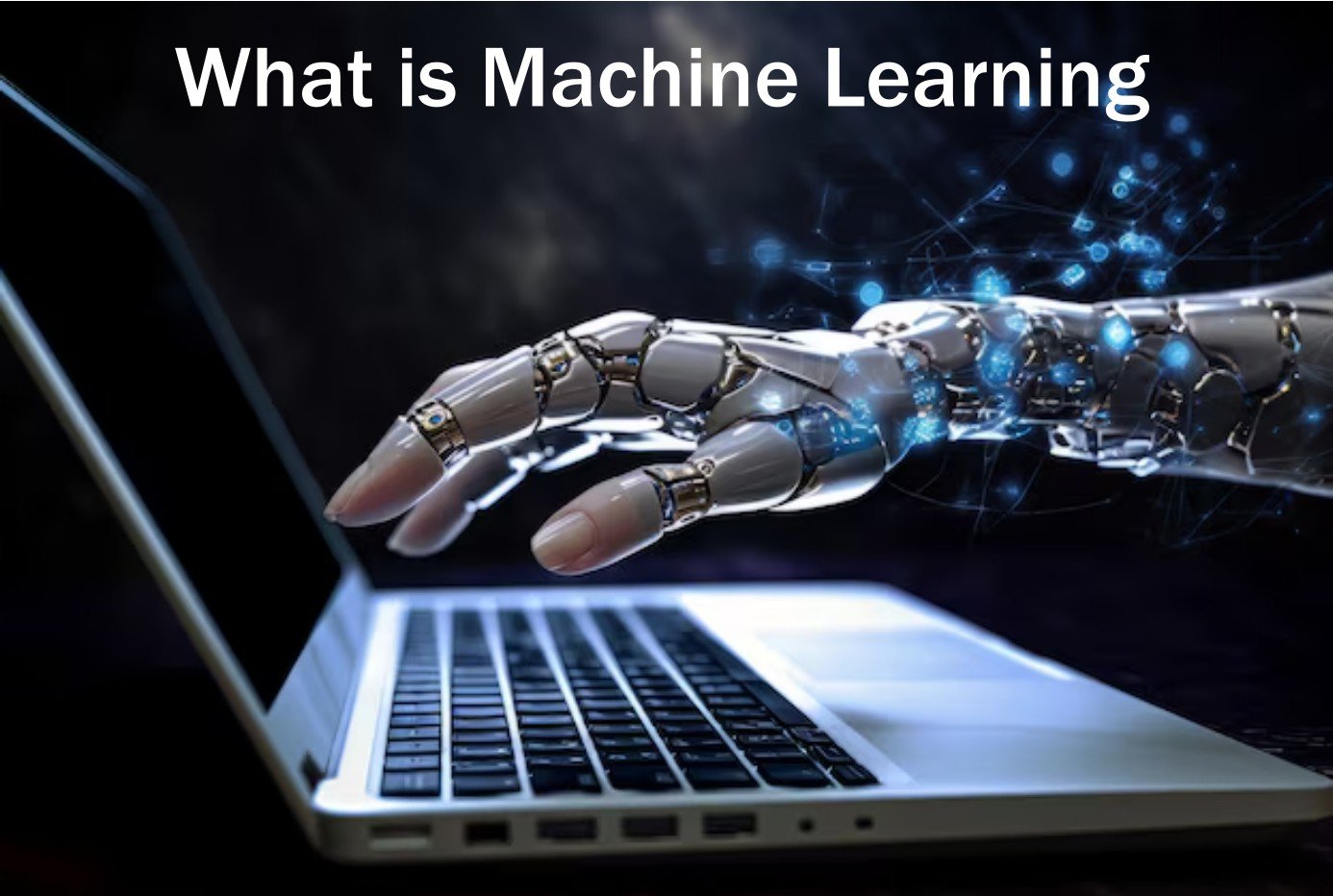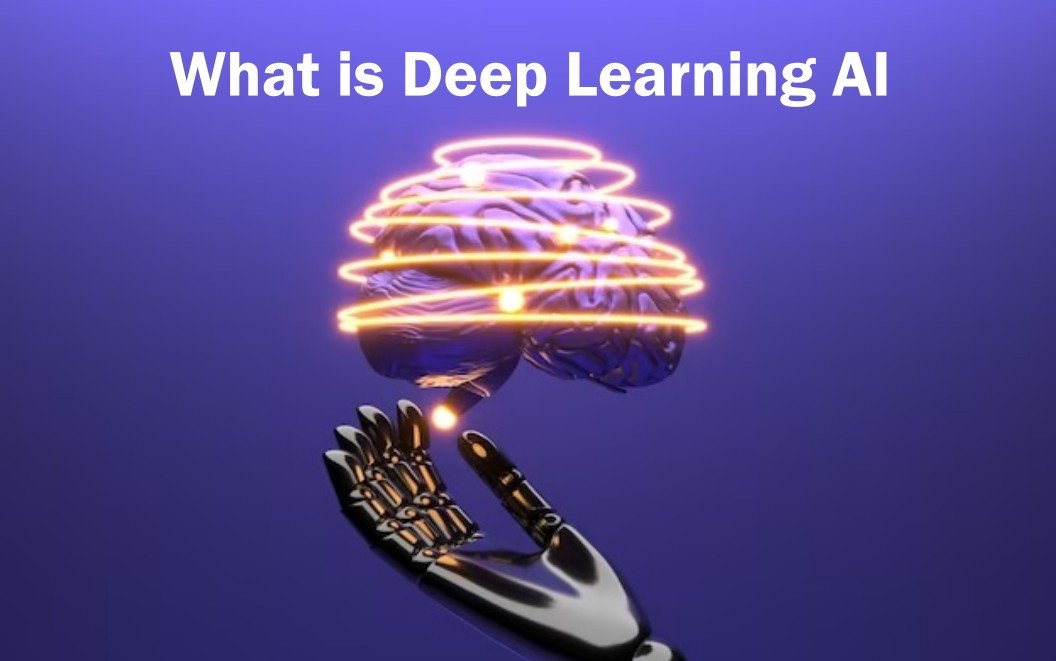What is Cloud Computing? Definition, Types of Cloud Computing

Credit - Pixabay
Cloud computing delivers computing services, from networking to analytics and intelligence. It facilitates data assessment, storage, and maintenance for all business types. Previously, IT infrastructure involved heavy capital expenditure on computing sources. However, you no longer need to spend substantial amounts now with cloud technology. It has a pay-as-you-go mechanism, allowing users to scale resources based on their requirements. It makes it an affordable option for startups and established businesses.
Cloud computing has revolutionized the modern information technology (IT) industry. It is more than a virtual communication tool; it represents a fundamental shift in how businesses manage their IT infrastructure and resources. Here, we will discuss its critical role over the Internet. Read on to understand what is cloud computing.
What is cloud computing?
Cloud computing refers to the delivery of significant computing resources. It gives access to servers, AI-powered tools, software, and storage in the virtual space. This model offers greater flexibility and scalability compared to traditional in-house infrastructure. The use of cloud-based technology dates back to the early 1960s. However, modern cloud infrastructure for businesses did not evolve until the early 2000s.
Also Read -
Importance of cloud computing
With technological advancement, the role of cloud computing is likely to expand. Its benefits include everything from scalability to innovation and automation.
Increased speed
With cloud services, companies can move faster on projects and examine concepts without lengthy procurement. They no longer have to wait weeks or months for IT to respond to a request or purchase. As a result, they can proceed with new applications faster. And if the project becomes popular, the cloud features facilitate scaling it up rapidly.
Cost efficiency
Traditional IT infrastructure requires software, hardware, and maintenance investments. However, cloud computing works on a pay-as-you-go model that allows users to scale resources based on their requirements. It eliminates the need for extensive capital expenditures, making it affordable for startups and established enterprises. Businesses can rent access to anything from storage to applications from a cloud service provider.
Reliability
Most cloud providers have comprehensive rules, technologies, and controls to ensure safety regulations. They help to safeguard your data, apps, and infrastructure from potential threats. Another significant feature of cloud computing is that it provides data backup. It helps with disaster recovery, business continuity, and cost savings. You can recover data from many redundant sites on the cloud provider's network.
Automation
Cloud computing helps organizations streamline processes and reduces manual intervention. Automated provisioning boosts operational efficiency by allowing teams to focus on higher-level work. Their teams can focus on strategic tasks rather than routine maintenance. For example, in retail, banking, and other customer-facing industries, cloud-deployed virtual assistants help improve client response times.
Scalability
Cloud-based technology provides elasticity and self-service provisioning. Instead of purchasing excess capacity, you can scale up or down based on demand. This quality is highly beneficial for firms with fluctuating workloads. Companies can allocate resources strategically, ensuring optimal performance. Moreover, you can expand the reach of your apps worldwide by using the global cloud provider network.
Types of cloud computing
Today, the cloud comes in different models and types. Since each cloud offers unique services, finding the right solution for your needs is essential. Learn more about the various cloud deployments and determine which is best for you.
1. Public cloud
Third-party cloud service providers operate public clouds. They provide computing resources such as servers and storage via the internet source. Microsoft Azure is an example of a public cloud service. The provider manages the hardware, software, and supporting infrastructure in the public cloud. You can use a web browser to access these services and manage your account. These resources are free, subscription-based, or pay-per-use payment models.
2. Private cloud
The computing services in a private cloud are run exclusively by a single business or organization. Many companies prefer this option over a public cloud environment to meet regulatory compliance needs. For example, many government agencies, healthcare firms, and financial institutions use private cloud settings to store confidential records. It may involve on-premises hosting, independent or rented infrastructure hosted in an offsite data center.
3. Hybrid cloud
This cloud type merges public and private cloud technologies, allowing excessive data sharing. Today, cloud migration extends beyond physical connectivity and works across multiple environments. This feature enables businesses to meet their technical goals more effectively and economically than with a public or private cloud alone. The combination gives businesses more deployment options and greater flexibility.
It helps optimize your existing infrastructure, compliance, and security.
Multicloud environment is another phrase often used when considering the types of cloud deployment. Mutilcloud means using two or more clouds from distinct cloud service providers. Nowadays, integrating cloud services is a common scenario. Adopting a multi-cloud strategy lowers the possibility of vendor lock-in. It offers more flexibility to meet unique business requirements.
Cloud service models
Within the cloud deployment models, cloud services come in various forms. It encompasses software applications, platforms, and infrastructure. You can use more than one cloud service model at a time or all of them simultaneously. The primary models of cloud services are as follows:
Infrastructure as a Service (IaaS)
IaaS provides computing, storage, networking, and virtualization resources on demand. While the service provider operates the infrastructure, clients buy and manage software, such as operating systems.
Platform as a Service (PaaS)
PaaS provides hardware and software resources for managing cloud applications. While IaaS gives resource access, PaaS offers execution environments and deployment services.
Software as a Service (SaaS)
SaaS provides a cloud-based software or application that clients can easily access and use. The solutions usually come as ready-to-use apps controlled by the cloud service provider.
Function as a Service (FaaS)FaaS is the subset of serverless computing that allows developers to execute codes in response to specific events. The cloud service provider provides automated provisioning for the physical hardware, operating system, and web server software.
Also Read -
FAQs
1. What is the drawback of cloud computing?
Ans. Since cloud computing is inaccessible without an internet connection, you can not always use it. Moreover, it will not operate well on slow connections. So, if your internet connection fails or slows down, it could lead to costly downtime, particularly when your business depends significantly on cloud storage. Some web-based applications, large files, and media programs require a lot of bandwidth. It may work slower in that case.
2. What is the future of cloud computing?
Ans. Cloud technology is transforming how organizations function. It provides cost savings, increased collaboration, and scalability without infrastructure administration. Furthermore, cloud storage poses potential security risks and meets all business requirements. Given its benefits, cloud storage is undoubtedly here to stay and something most businesses should consider implementing. The future of cloud computing promises more innovation and agility in IT systems.